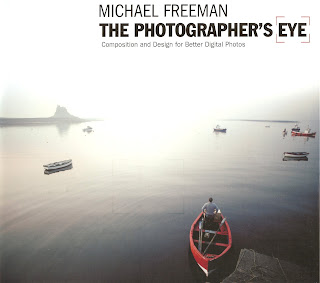Varying exposure values from f4.0 to f 7.1 My camera has a auto bracketing feature which can be pre-selected meaning that one press of the shutter takes an image at the correct exposure and then one step about and one step below. The steps can be set at 1, 1/3, or 2/3rds of a stop. I have used this feature to stitch together three images to produce an HDR image using photomatrix software.
Varying exposure values from f4.0 to f 7.1 My camera has a auto bracketing feature which can be pre-selected meaning that one press of the shutter takes an image at the correct exposure and then one step about and one step below. The steps can be set at 1, 1/3, or 2/3rds of a stop. I have used this feature to stitch together three images to produce an HDR image using photomatrix software.